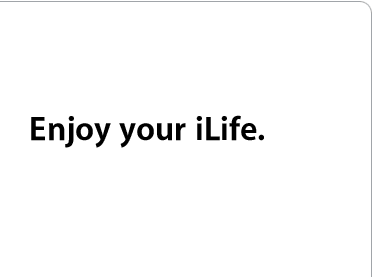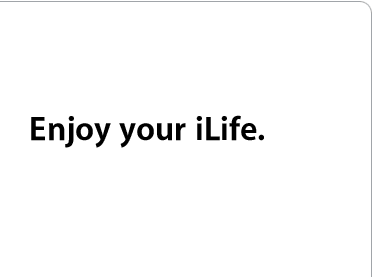The iMac comes loaded with
software so easy to use, you’ll find yourself accomplishing things you
can only dream about doing on a PC — including burning your own DVDs —
right out of the box, with barely a glance at a manual.
 The world’s most advanced operating system
The world’s most advanced operating system
Mac OS X v.10.2 Jaguar, Apple’s next-generation operating system, is at
the center of it all. And with Mac OS X’s Instant On feature, your iMac wakes from sleep in less than one second. The ultimate platform for the digital lifestyle, Mac OS X works with today’s
most popular FireWire and USB peripheral devices.

Mac OS X is a delight to use, but under that engaging Macintosh
interface is a rock-solid, UNIX-based, industrial-strength operating
system based on battle-tested technologies that do the heavy lifting on
the Internet. And it’s programmed to get every last bit of performance
out of your software. The iMac boots up in Mac OS X, but it also comes
with the Classic environment, which runs compatible Mac OS 9 software
and is automatically turned on when you launch a Classic application.
 |
 |
 |
 |
Introducing iLife. Suddenly,
it all connects. |
 |
 |
 |
 |
 |
The iLife software applications let you do
fun, creative things with your pictures, music and movies — and then
let you share them with family and friends every which way, from email
and the Internet to print and DVD. And you can do all these things and
more quite nicely without thumbing through a manual. It’s all part of
the iLife experience.
 Digital
music for your Mac Digital
music for your Mac
Looking for the perfect songs to underscore your movie, slide show or DVD? iTunes 4 gives you instant access to your music library and playlists from within the other applications in iLife, just as they are in iTunes. And you can quickly sample your music too — a play button is included so you won’t have to launch
iTunes just to find that perfect track.
 Make
your own digital movies Make
your own digital movies
iMovie 3 brings several dazzling features to your screens, including Skywalker Sound Effects and visual effects like Lens Flare, Fairy Dust, Earthquake and the Ken Burns Pan and Zoom Effect. Plus full QuickTime support, the ability to instantly send to iDVD and more.
 Picture
this Picture
this
iLife enables you to organize, edit and share your digital photos — and
even set them to music — with iPhoto 2. Besides letting you enhance your digital photos with a single click of your mouse, iPhoto 2 gives you a Retouch wand tool that makes blemishes disappear like magic. Naturally, you can access you photo albums directly from iMovie and iDVD, and bring in music for your slideshows from iTunes.
 Create
DVDs on your iMac Create
DVDs on your iMac
Now you can create your own DVDs with chapter markers with iDVD 3. All you have to do is create the chapter markers in iMovie 3 when you edit your movie. You can also search your iTunes library and find music for your projects, and create instant DVD slideshows by selecting your iPhoto album, with dozens of new Hollywood-style themes to choose from.
|
 |
 |
 |
 |
 |
Go on Safari
The iMac ships with Safari, the Mac OS X default Internet browser that loads pages faster than any other browser for the Macintosh. Safari uses the advanced interface technologies underlying Mac OS X to offer you whole new ways to experience the Internet. |
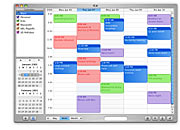 Plan your
schedule Plan your
schedule
iCal features at-a-glance views of upcoming activities by day, week or month, and lets you track your appointments and events with multiple calendars. You can create separate color-coded calendars for your home and work schedules, and view all your different calendars at the same time from within a single unified window.
 |
Synchronize your personal
information
iSync lets you keep your calendar and contact information synchronized up to the minute between your iMac and your Bluetooth-enabled mobile phone, iPod and Palm OS device. |
 Chat up a storm Chat up a storm
The built-in iChat instant messaging application takes finding and chatting with your online friends to whole new levels of fun. Thanks to iChat’s built-in compatibility with AOL Instant
Messenger (AIM), your new iMac gives you automatic immediate access to
the more than 150 million members of the AIM and .Mac communities.
 Mac OS X Mail gives you email that goes beyond words. You can drag and drop pictures, sounds and movies into your email, and use colors, fonts and formatting commands to enhance the look of your message. Mac OS X Mail also features sophisticated built-in junk mail filtering to identify and nail junk mail messages, with simple controls that let you train it to recognize what you consider spam. Mac OS X Mail gives you email that goes beyond words. You can drag and drop pictures, sounds and movies into your email, and use colors, fonts and formatting commands to enhance the look of your message. Mac OS X Mail also features sophisticated built-in junk mail filtering to identify and nail junk mail messages, with simple controls that let you train it to recognize what you consider spam.
- Microsoft Word and Excel compatibility provided by
MacLinkPlus, a product of DataViz, Inc.
Some software may require a download.
|
 |
 Quicken
2003 Deluxe Quicken
2003 Deluxe
Use your iMac to balance your checkbook with Quicken 2003 Deluxe, the
personal finance software used by millions of people to keep track of
their money. Not only can Quicken 2003 Deluxe help you keep track of
where every penny is going, it can also help you with financial goals
like saving for that round-the-world trip or planning for college. 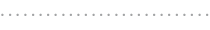
 Just minutes to the
Internet Just minutes to the
Internet
You can’t beat the iMac for getting a first-time user onto the Internet
in a hurry. The iMac’s intelligent Setup Assistant will use your
existing Internet account if you have one. And if you’re a new user,
the Setup Assistant will get you up and running in minutes — and help
you sign up for 30 days of free Internet surfing using EarthLink, as
well. 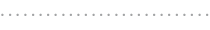
 AppleWorks
6 AppleWorks
6
With its built-in spreadsheet, word processing, database and presentation tools, AppleWorks provides enough core functionality to serve a small business. You can use AppleWorks to create stunning slide presentations that you can run directly from your iMac or big-screen TV, to write everything from a book to a book report, and to draw and paint digitally. Want to open Microsoft Word and Excel documents? AppleWorks includes file translators that let you do just that. In fact, you can even save documents in the Word and Excel formats.(1)
And if you’re in the mood for something a little more fun, you can use
AppleWorks to whip out birthday cards, flyers, banners, resumes and
calendars on your iMac. 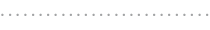
World Book Encyclopedia
 The World Book features
thousands of QuickTime movies, sound clips, digital images and over
20,000 fact-packed articles. And if you’re interested in finding out
how the world got along before the iMac came along, use the World
Book’s Time Frame feature to locate information about everything from
Aegean cultures and the Age of Reason to the Renaissance and the
Industrial Revolution. The World Book features
thousands of QuickTime movies, sound clips, digital images and over
20,000 fact-packed articles. And if you’re interested in finding out
how the world got along before the iMac came along, use the World
Book’s Time Frame feature to locate information about everything from
Aegean cultures and the Age of Reason to the Renaissance and the
Industrial Revolution. 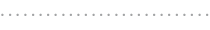
 Sound Studio Sound Studio
Now there’s an easy way to get into digital audio editing on your iMac.
Sound Studio lets you digitize your collection of vinyl records and
tapes, record live performances, and edit and apply effects to your
sound files. When you’re done, you can import your edited tracks into
iTunes and burn your own CDs, or use them as soundtracks for your
iMovie projects. 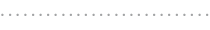
 Tony Hawk’s Pro Skater 4 Tony Hawk’s Pro Skater 4
Take the ultimate skating challenge with Tony Hawk’s Pro Skater 4. Play the role of Tony Hawk and 13 other top-notch skateboarders, skate through enormous free roaming levels, choose from 190 progressively harder goals and build your skills to perform 14 of the greatest stunts of all time. 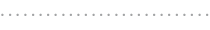
 Deimos Rising Deimos Rising
A fast-moving arcade-style game in the spirit of Mars Rising, Deimos
Rising combines gorgeous graphics, reverberating sound effects,
pulsating music and nonstop action. Naturally, it runs natively on Mac
OS X. 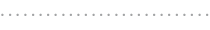
 Checkmate Checkmate
Enjoy Mac OS X Chess, the digital version of this classic two-player
strategy game. You can view gameplay in 3-D or 2-D, use voice commands
if you wish, and select your level of play.
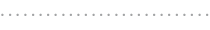
 Free 30-day test
drive Free 30-day test
drive
Test drive Microsoft Office v.X for Mac, the premier productivity suite
with four core applications — Entourage™ X, Excel X, Word X and
PowerPoint® X — free for 30 days.
|