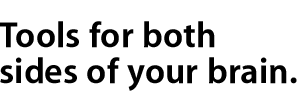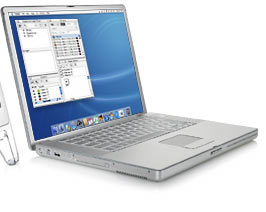|
||||||||
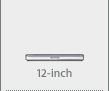 |
||||||||
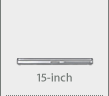 |
||||||||
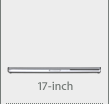 |
||||||||
|
|
|
|
|
|
||||
| Your creative side. There are Mac OS X applications aplenty for the right side of your brain — just what you need for all your creative tasks, from professional 2D and 3D graphics, animation and digital video editing to composing and performing music, creating websites and writing screenplays. |
Your analytical side. Besides enjoying a choice of office and productivity applications, pick out the titles you need from a library of Mac OS X and UNIX software for the hard sciences — compelling reasons for laboratory scientists, researchers, engineers and the rest of you left-brained geniuses out there to leave your PC desktops behind and tote some serious processing power into the field. |
 |
 |
|||
| Adobe Photoshop 7.0 The professional digital image-editing standard, Adobe Photoshop helps you explore hundreds of different creative options quickly and easily, and lets you create the highest quality images for print and online use. Adobe Photoshop 7.0 comes with more than 95 special effects filters, plus precision tools for everything from digital painting and web graphics to high-end publishing. |
Office v.X for Mac Professional Edition The big kahuna of productivity software suites, Microsoft Office helps you accomplish a range of business-related tasks, including word processing, e-mail, presentations, data management and analysis, and more. And this edition of Office v. X includes Microsoft Virtual PC for Mac Version 6.1 with Microsoft Windows XP Professional, a powerful tool that lets you run Microsoft Windows-based applications on your PowerBook G4. |
|||
 |
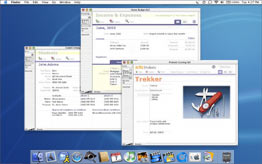 |
|||
| Final Cut Pro 4 The professional’s choice for editing and finishing in SD and HD formats, Final Cut Pro 4 is a scalable digital nonlinear editing system built on a resolution-independent architecture. You’ll appreciate Final Cut Pro 4’s rich editing tools and features such as fully customizable keyboards and workspace layouts, RT Extreme (a sophisticated multi-stream real-time architecture that supports an increased number of video streams and effects), and multi-track audio mixing, multi-channel output, and real-time audio effects that enhance NLE-based audio editing. Final Cut Pro 4 also features LiveType (a broadcast-quality title generator) and Soundtrack (an intuitive tool for creating your own musical scores). |
FileMaker Pro 6 Powerful features, broad platform support, and an easy-to-use interface make FileMaker Pro 6 the leading workgroup database software for anyone who needs to track and manage people, projects, images and information. Use FileMaker Pro’s built-in instant-productivity templates to design and deploy customized solutions, and share content with others over a network or intranet to collaborate on multiple projects for enhanced workgroup productivity. And, with the ability to exchange data with a virtually unlimited number of other applications, FileMaker Pro 6 is ideal for gathering, managing and sharing all types of mission-critical information. |
|||
 |
 |
|||
| Macromedia Flash MX Macromedia Flash MX lets designers and developers integrate video, text, audio and graphics to create immersive websites for interactive marketing and presentations, digital learning, and application user interfaces. New features include timeline effects and behaviors, improved runtime performance, PDF and EPS file support and more. |
X11 for Mac OS X (beta) Based on the de facto-standard for X11, the open source XFree86 project, X11 for Mac OS X is compatible, fast and fully integrated with Mac OS X. It includes the full X11R6.6 technology including a window server, libraries and basic utilities such as xterm. Plus the complete suite of standard X11 display server software, client libraries and developer toolkits, make it even simpler to port Linux and Unix applications to Mac OS X. |
|||
 |
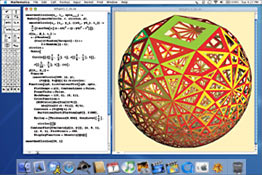 |
|||
| QuarkXPress 6 The 800-pound gorilla of the publishing industry, QuarkXPress is the powerful page layout application of choice among professional designers. Widely used by magazines, newspapers, advertising agencies, typesetters, printers, corporate publishers, design firms, catalog houses and book publishers, QuarkXPress comes with an intuitive, versatile interface that lets you combine writing, editing and typography with color and pictures to produce stunning final output. |
Mathematica 5 The tool of choice on the cutting edge of scientific research, Mathematica is a powerhouse in every field from engineering analysis and 3D modeling to technical education in high school through graduate school. Mathematica seamlessly integrates a numeric and symbolic computational engine, graphics system, programming language, documentation system and advanced connectivity to other applications. |
|||
| . | . | . |
| - |
PowerMac G5
|
sep. |
|
- |
Think big back at the office
|
2003
|