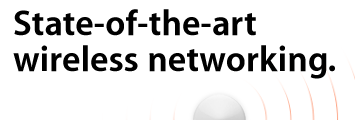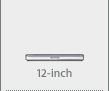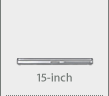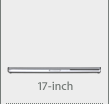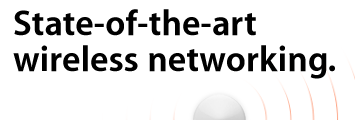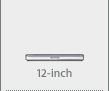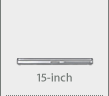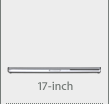The PowerBook G4 is packed with
state-of-the-art communications capabilities like Gigabit Ethernet and
wireless networking capability with AirPort Extreme.
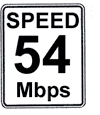 |
54Mbps — nearly 5x faster
802.11g AirPort Extreme, available for all three PowerBook G4 models,
is a powerhouse in the performance department, with the new 802.11g
technology delivering a wireless data rate of up to 54 megabits per
second (Mbps). The fastest broadband connections typically achieve
speeds up to 1.5Mbps. AirPort Extreme, on the other hand, lets you
share files with others on your network at speeds of up to 54Mbps —
over 35 times faster. Airport Extreme is WiFi certified for 802.11b and
802.11g interoperability.
|
This turbocharged new technology lets you connect to the Internet
without wires, additional phone lines or complicated networking
hardware — from anywhere in your home, school or office, up to 150 feet
away from a base station.
 AirPort Extreme consists of two
components: the AirPort Extreme Card and the AirPort Extreme Base
Station. Together, they represent the future of wireless networking. AirPort Extreme consists of two
components: the AirPort Extreme Card and the AirPort Extreme Base
Station. Together, they represent the future of wireless networking.
You’ll see how fast this technology really is when you use AirPort
Extreme to network other computers in your home or office. In a video
production studio, for instance, users can transfer large digital video
files between computers at astonishing speeds.
AirPort Extreme is perfect for wireless file sharing, web surfing and
multiplayer gaming. And you can do it securely, with no disks or cable
hook-ups required.
The wireless Internet is everywhere
AirPort Extreme uses radio waves to communicate. This works to your
advantage: Unlike infrared signals, which require an unobstructed line
of sight between the remote unit and the base station, radio waves can
pass through solid objects from up to 150 feet away. Which means that
you can take your PowerBook G4 into different rooms or onto different
floors of a building and still maintain your active network connection
— and surf the Internet through walls.
You can use AirPort Extreme to get online wirelessly at hundreds of
Starbucks coffeeshops or Borders Bookstores from coast to coast,
courtesy of T-Mobile. Staying at a hotel? Log on wirelessly, using your
AirPort-enabled PowerBook G4.
Hundreds of hotels around the world have made Wi-Fi compliant 802.11b
wireless local area networks (WLANs) available in their guest rooms.
Wayport, Inc., for instance, has provided wireless connectivity in
thousands of rooms at more than 400 major hotels in the U.S. And
because AirPort Extreme is 802.11b compatible, you can use your
PowerBook G4 to surf the Internet in all of them. And with companies
like the Surf and Sip Network creating many more locations to get
online wirelessly, it’s getting to the point where you can log on to
the Internet from practically anywhere.
 Tight security Tight security
With AirPort Extreme, you get a host of enhanced security features,
including 128-bit encryption and firewall protection. AirPort Extreme
also provides Remote Authentication Dial-In User Service (RADIUS)
client support — perfect for schools and colleges.
 Built-in Bluetooth Built-in Bluetooth
Bluetooth is built into every new PowerBook model. Like AirPort
Extreme, Bluetooth connects wirelessly to digital devices like
Bluetooth-enabled mobile phones, handhelds and peripherals. What’s
more, you can even choose to enjoy a cable-free desktop with Apple’s
Bluetooth-enabled wireless keyboard and mouse. Operating within a short
range, it enables wireless data transfers between a rapidly growing
list of Bluetooth-savvy peripherals. Using iSync, for instance, you can
use Bluetooth to synchronize your personal information between your
PowerBook, your mobile phone and your Palm OS-based handheld. And your
new PowerBook can use your Bluetooth-enabled mobile phone to take
advantage of GPRS or 1xRTT connectivity so you can check your email
from just about anywhere — perfect for those occasions when an 802.11
wireless hot spot isn’t available.
Wireless Internet access requires AirPort Card
or AirPort Extreme Card, AirPort Base Station or AirPort Extreme Base
Station, or other wireless access point, and Internet access (fees may
apply). Some ISPs are not currently compatible with AirPort and AirPort
Extreme. Range may vary with site conditions.
|
 |
 Automatic networking: Automatic networking:
the power of
Mac OS X
AirPort Extreme represents the hardware side of the wireless networking equation. On the software side, the PowerBook G4 benefits from the Mac OS X networking architecture. Mac OS X is a multihoming operating system, which means that it can use all of its network interfaces at the same time. When you first set up your PowerBook G4, each network interface is automatically configured. So at work you may use the built-in Ethernet interface to connect to your local area network. When you go home, you may connect to the Internet wirelessly via AirPort Extreme. Because each of the network interfaces is already configured and because Mac OS X can use all of its network interfaces at the same time, Mac OS X will automatically see that you are no longer connected to the Ethernet network and instead begin using your AirPort Extreme connection. And if you go on the road and use the built-in modem to dial up to the Internet, Mac OS X will automatically use the modem to create your Internet connection. You don’t have to change any settings or locations.


Making the connection
The AirPort Extreme Base Station uses a physical connection to access the Internet and wireless connections to communicate with AirPort or AirPort Extreme-enabled computers. The AirPort Extreme Base Station features an RJ-11 connector for the built-in 56-Kbps V.90 modem, and an RJ-45 connector that supports 10/100BASE-T Ethernet.

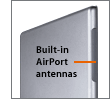 Wired for wireless networking Wired for wireless networking
The PowerBook G4 is ready for wireless networking with two built-in
antennas (you’re looking at one of them).

 Gigabit Ethernet Gigabit Ethernet
The PowerBook G4 is the first and only portable to feature built-in
10/100/1000BASE-T Ethernet (also known as Gigabit Ethernet) networking
(15- and 17-inch models). The connection provides high-speed network
access at work, and it’s great for a home office as well (especially if
you plan to access the Internet via cable or DSL modem). The interface
is auto-sensing, so all you do is plug in the Ethernet cable and let
the interface configure itself for the type of network you have (10
megabits, 100 megabits or 1000 megabits). The 12-inch PowerBook comes
with 10/100BASE-T Ethernet. All three PowerBook G4 models feature a
56Kbps V.92 modem for dial-up access to a corporate or university
network, or your Internet service provider.
 |