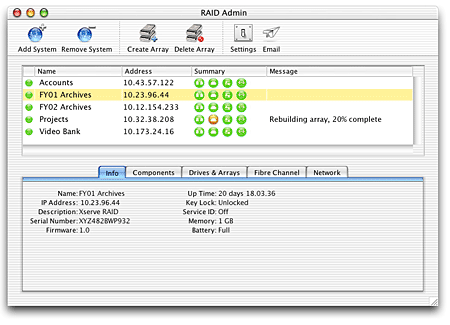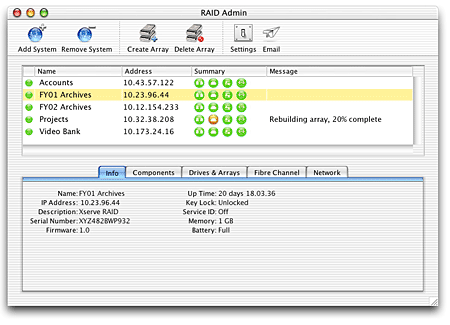Xserve RAID comes with powerful remote
management software that dramatically simplifies setup and monitoring of
storage volumes. The robust self-monitoring technology and automatic notification
service maximizes storage availability while minimizing the pressure on system
administrators. In the event of a hardware failure, Xserve RAID can automatically
notify you via email, pager or email-capable cell phone — letting you stay
in touch with your storage deployment and resolve issues whether you’re on
the other side of campus or across the country.
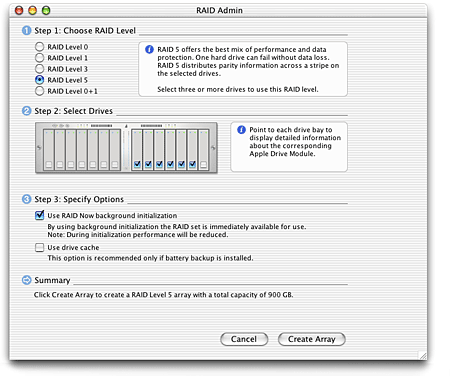

|
Three steps to RAID. Setup takes
just three short steps: Select your RAID level, the drives for that array
and any options.
|

|
Monitor without performance anxiety
The administrative software works with the environmental management coprocessor
in each RAID controller module to continuously monitor system activity and
the status of all key subsystems. The coprocessors connect to the host system
via Ethernet, providing dedicated, out-of-band system management capabilities.
This ensures optimum system performance and reliability, because administrative
and monitoring activities don’t hamper the throughput of the main RAID processors
or Fibre Channel interface.
Check status from any platform
This Java-based application provides an intuitive interface for creating
protected storage volumes, managing preferences and monitoring storage hardware
from any virtually any networked computer over TCP/IP. That means you don’t
have to use a Mac to administer your deployment, though of course we’d like
you to. Once you’ve used the program to set up your RAID sets, the Raid Admin
software provides at-a-glance status for monitoring subsystems for multiple
Xserve RAID systems. It acts just like the physical visual monitors: icons
display in green, yellow or red to indicate the health of each subsystem.
Keep tabs on the niggly details
 Other panes display detailed information on arrays, drives,
Fibre Channel, network, thermal, power and events. You can add new systems
to the Admin via IP or Apple’s innovative Rendezvous technology. The Admin tool also lets you set up notification via pager, phone or email based on your own defined thresholds. Also included in RAID Admin are advanced Fibre Channel networking features such as LUN masking, which enables you to make storage volumes accessible to specific host systems while masking them from others on the Fibre Channel network.
Other panes display detailed information on arrays, drives,
Fibre Channel, network, thermal, power and events. You can add new systems
to the Admin via IP or Apple’s innovative Rendezvous technology. The Admin tool also lets you set up notification via pager, phone or email based on your own defined thresholds. Also included in RAID Admin are advanced Fibre Channel networking features such as LUN masking, which enables you to make storage volumes accessible to specific host systems while masking them from others on the Fibre Channel network.
|

|
Additional software
You can use the separate Server Monitor program to check on both Xserve
and Xserve RAID deployments. Disk Utility lets you set preferences on individual
volumes. For instance you may want to use file system journaling, which enhances
server availability and fault resilience by protecting file system integrity
in the event of an unplanned shutdown or power failure. It also helps to
maximize server and storage uptime by dramatically expediting repairs to
the volumes when the system restarts. Disk Utility also lets you combine
software and hardware RAID.
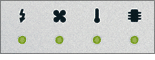 Local monitoring
Local monitoring
Xserve RAID is designed to provide continual visual feedback for local
monitoring. The front panel has indicator lights and LEDs that display health
and status at a glance for all system components. In the event of a component
failure, the alarm system is triggered and system identifier buttons on the
front and back panels light up — making it easy to locate a particular Xserve
RAID in a rack with multiple devices.
|